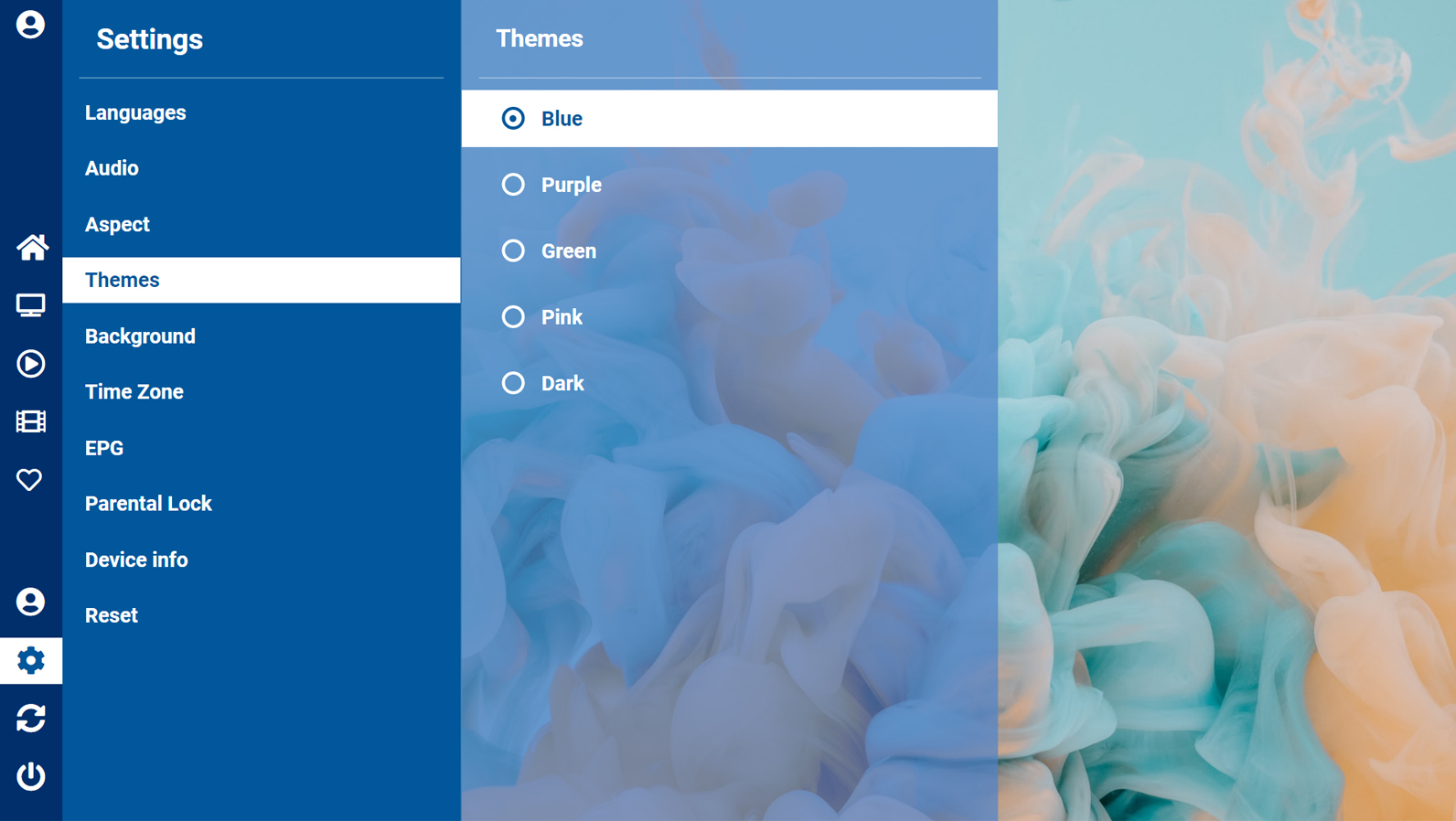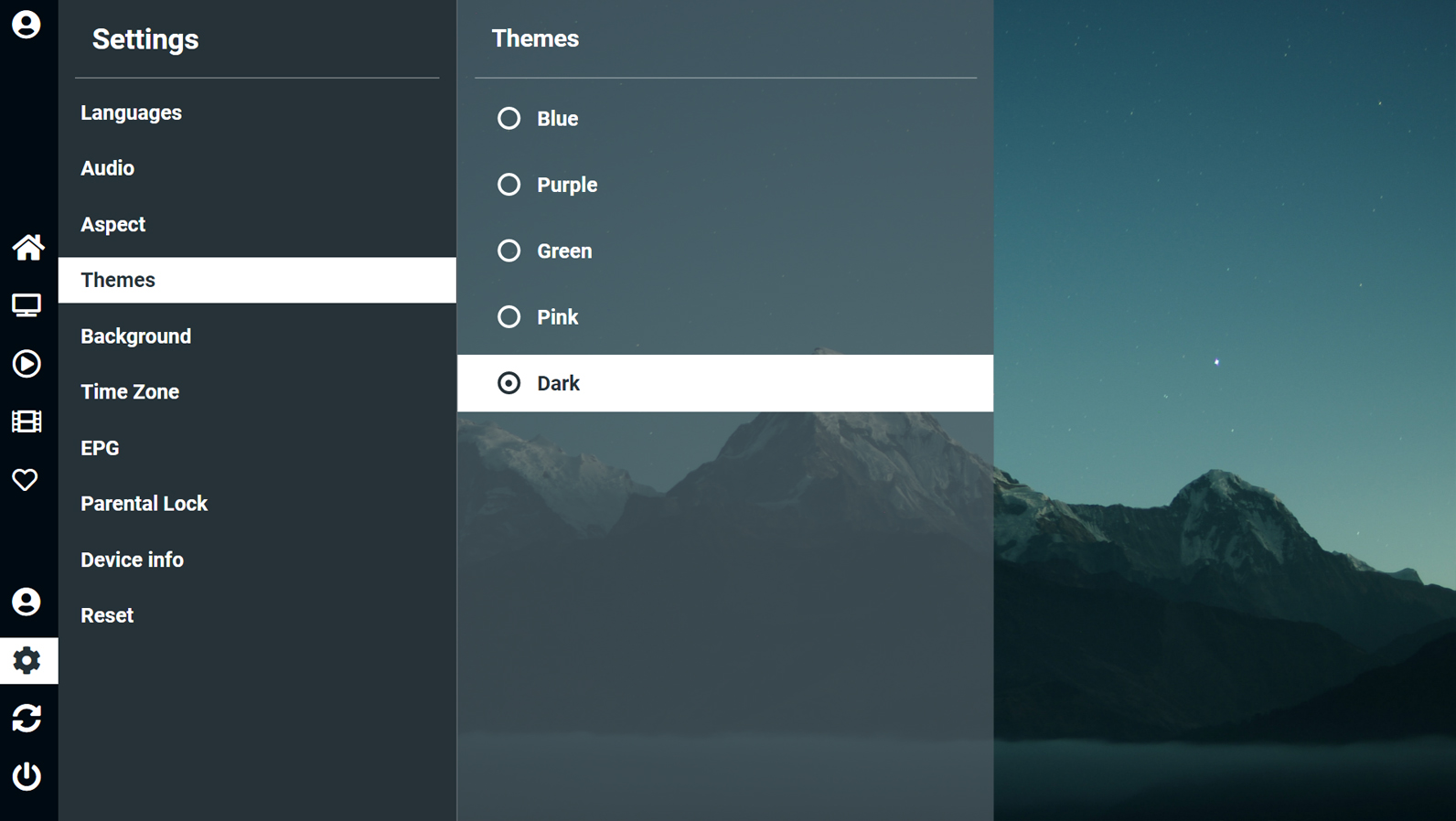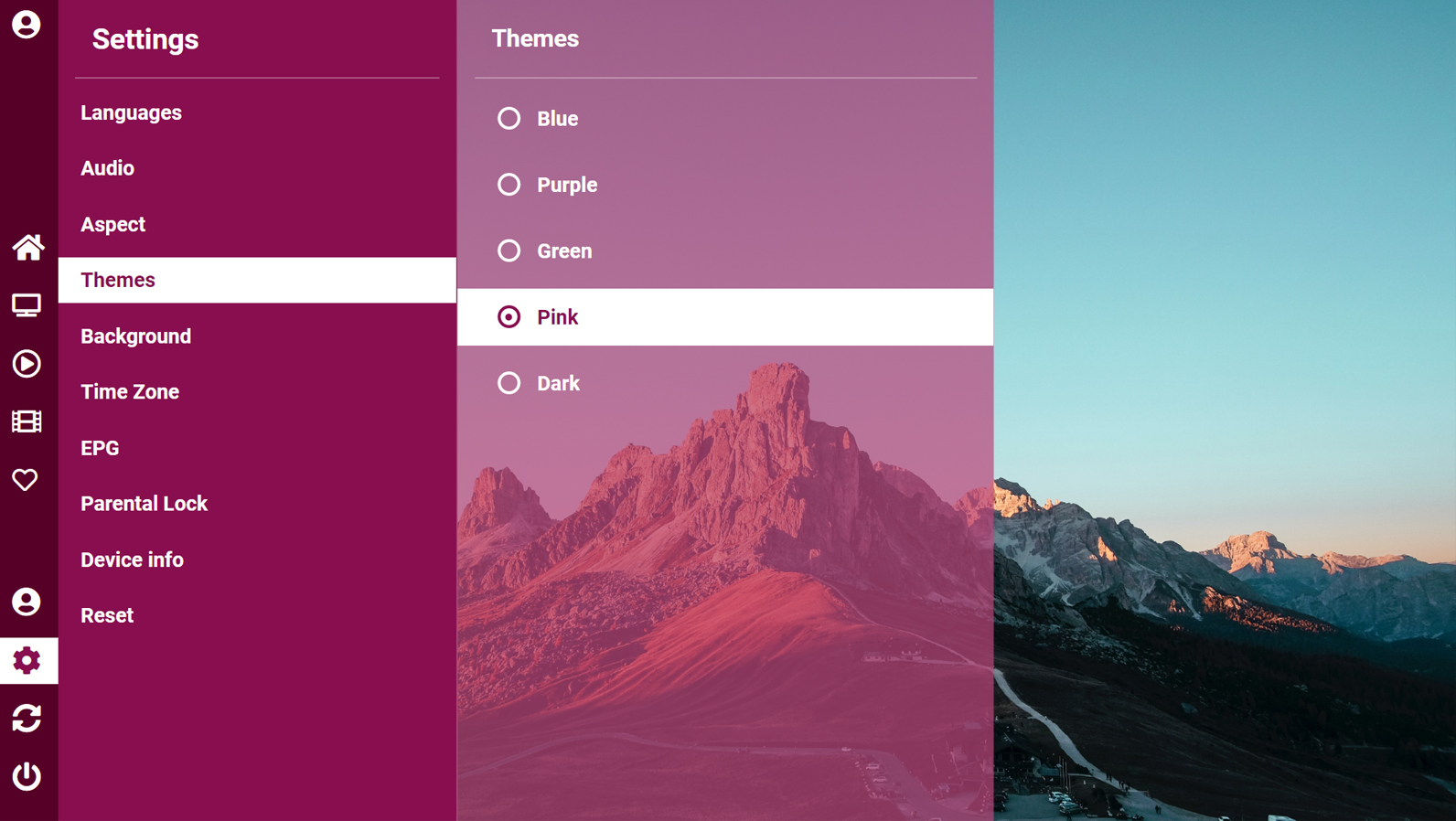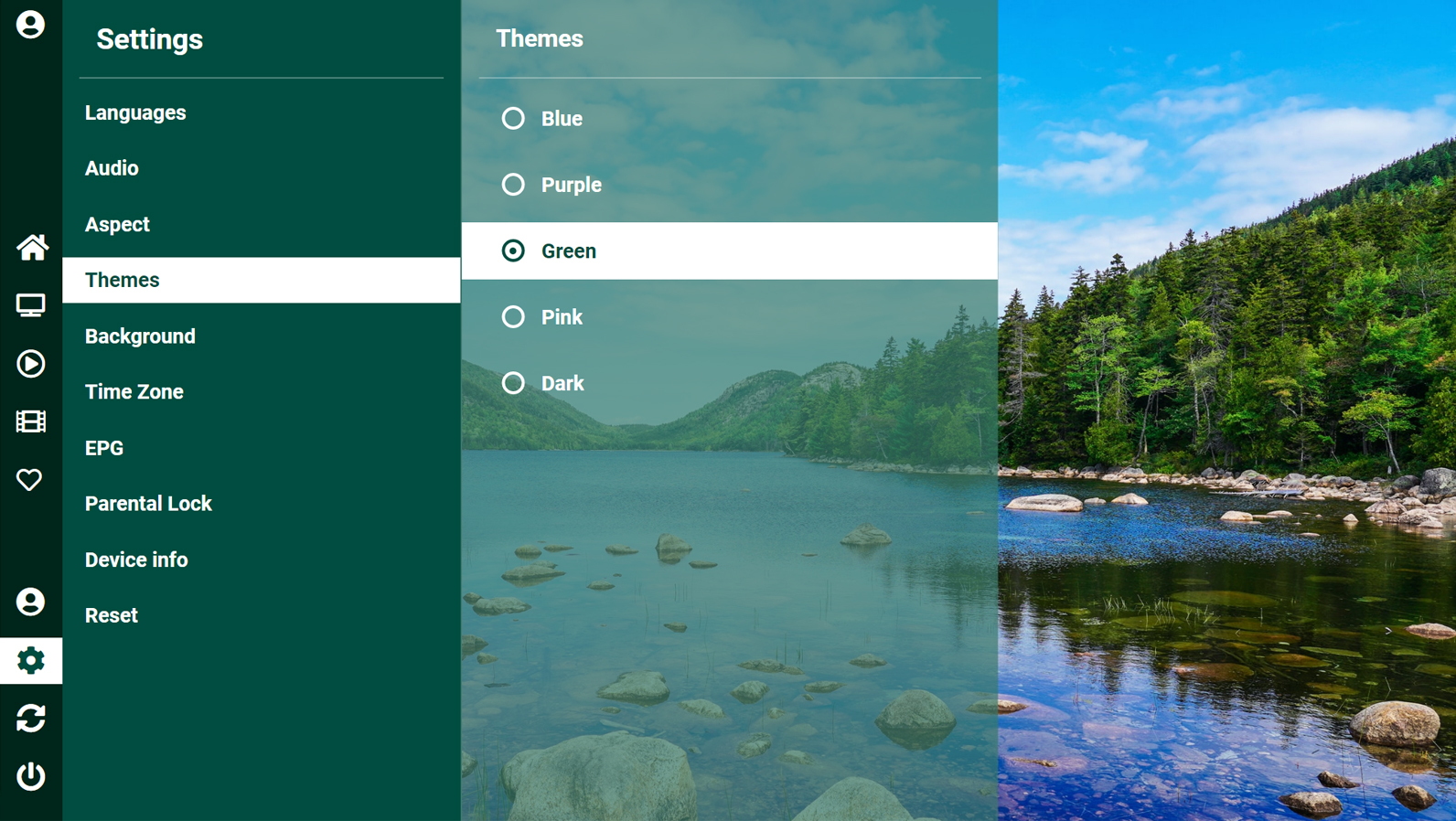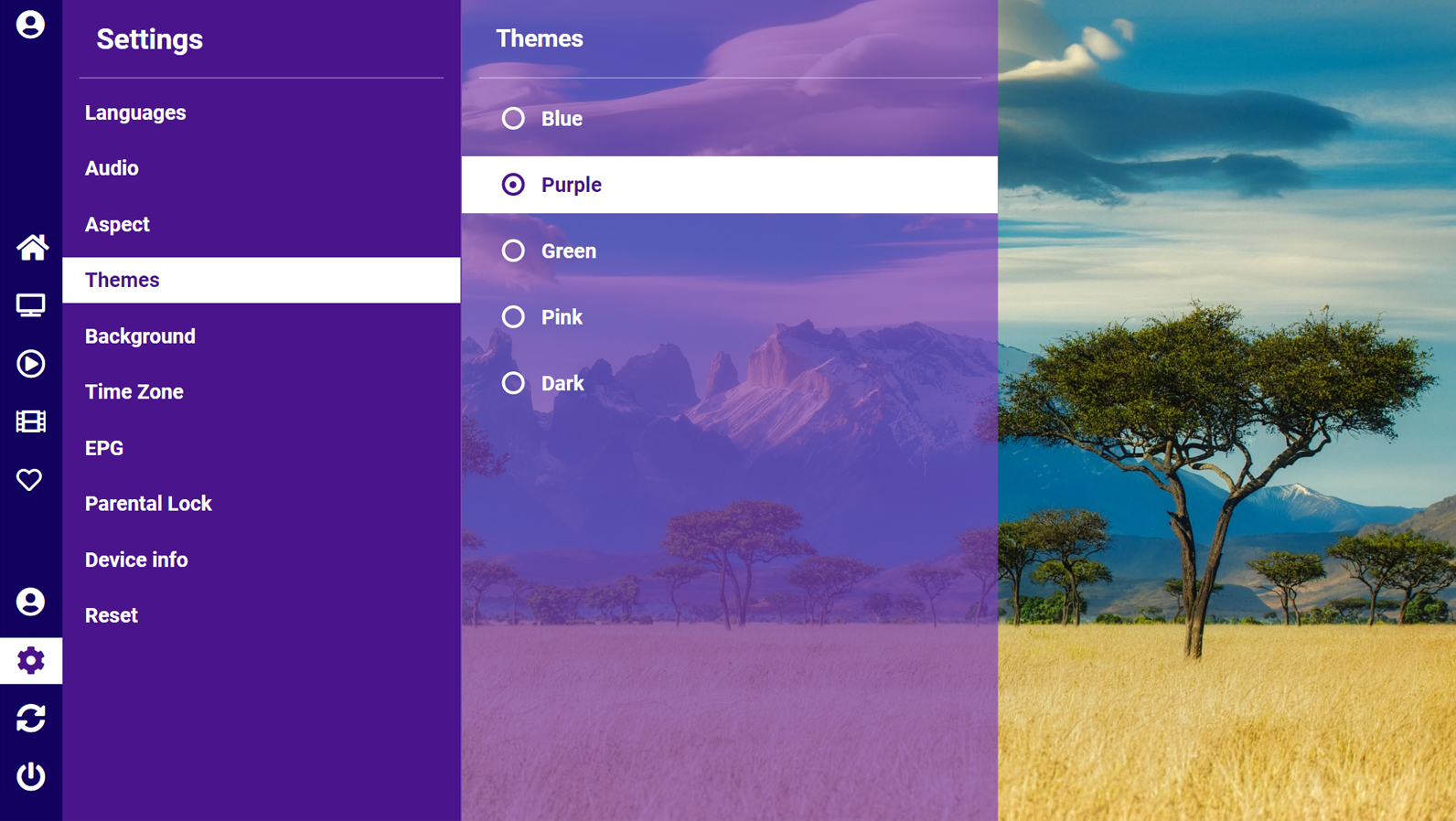Customize your screen and live in color
With a simple setup, you will experience magic. Duplecast is the only media player that allows you to change the color of your screen and also choose an image that suits you.
Get Started
Start with Duplecast in a few simple steps. Follow our guide to set up your IPTV streaming experience.
1. Download the app
Install Duplecast on your Smart TV, Tizen, webOS, Orsay, NetRange, Foxxum, VIDAA, Vewd (Samsung, LG, Panasonic, Philips, Sony, Vestel) from your device's app store.
2. Get your device information
Open the Duplecast app settings to find your Device ID, Device Key, and App Version. These details are essential for managing your device.
3. Add your playlist
Open Duplecast and add your playlist using the "Add a playlist" button in the app.
4. Start watching
Browse your channels and start enjoying your favorite content instantly.
5. Activate your license
Enter your license key to unlock all premium features and start enjoying your IPTV experience.
6. Stay up to date
Keep your app updated to enjoy the latest features and improvements.
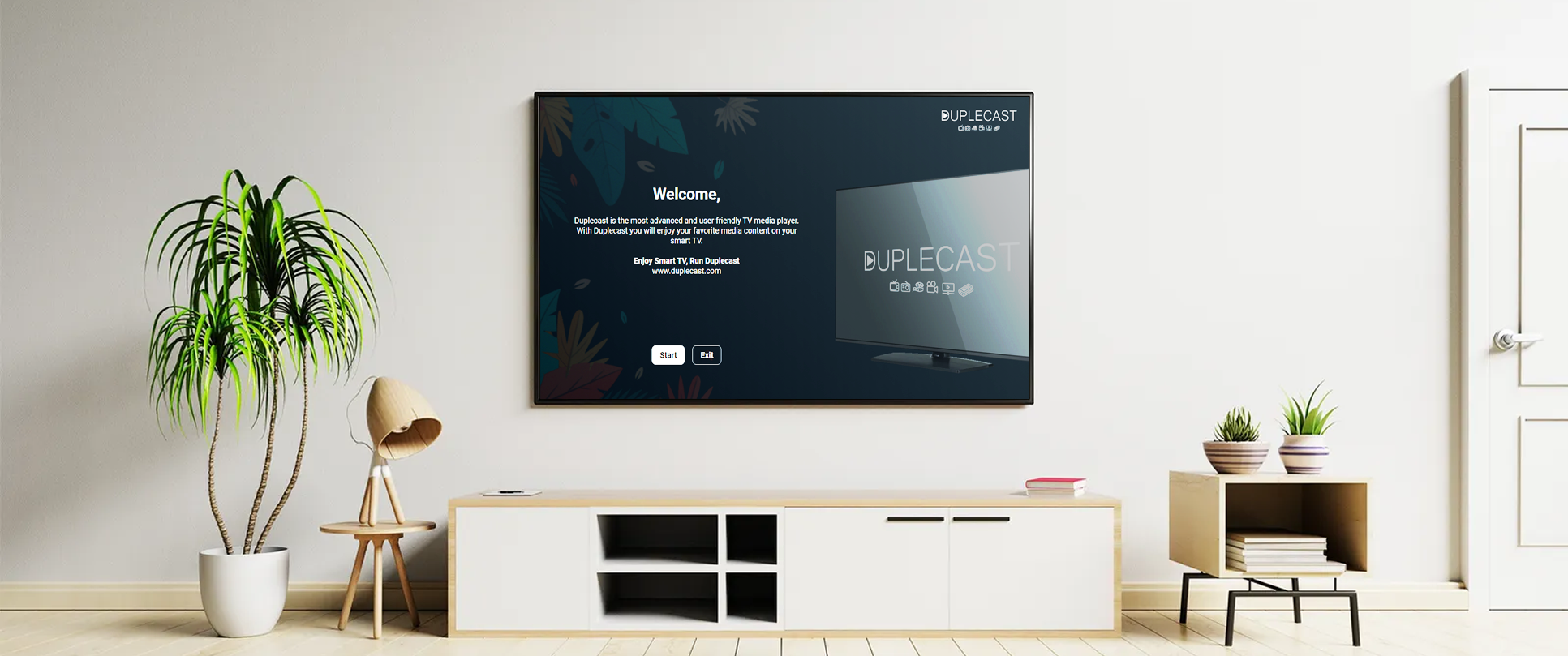
Discover the full power of Duplecast with our 15-day free trial. No credit card required, no commitment. Start streaming your favorite content today!
Stay Connected
Follow us for the latest updates, tutorials, and tips on using Duplecast IPTV Player
YouTube Channel
Subscribe to our YouTube channel for video tutorials, setup guides, and the latest Duplecast features and updates.
Subscribe NowOfficial Blog
Visit our official blog for detailed guides, troubleshooting tips, and comprehensive information about Duplecast IPTV Player.
Read BlogWe Value Your Feedback!
If you enjoy using Duplecast, please don't forget to rate our app 5 stars on your app store. Your positive rating helps us improve and reach more users like you!